The chess engines are autonomous programs that complement the study; practice and training of chess. These engines use communication languages that allow you to interconnect with other programs. I can quote an example: Chessbase (Chess program) with Fritz (Chess engine); those programs interact and can be used to complement each other.
There are different Chess engines on the market that help to study complex positions in a deeper way and they give valuations regarding the positions of the algorithms used for each one of the programmers; some of them give priority to the information.
Table of Contents
How to use a chess engine and incorporate it into the Chessbase?
The way in how it's desired to use it comes from each chess developer criteria being clear on what objective is the one you want. For example aggressive or defensive style etc… Each one of these engines come with an autonomous program in which you can make your own analyses.
Before letting you know how to add the chess engines, you must first be aware of the meaning of UCI; this means Universal Chess Interface. This interface is an open and transparent communication system between program parts that are responsible to carry out with different Chess game calculations and to make an easier communication with the user.
The process in Chessbase: Discover how to use Stockfish, the chess engine.
Now, I proceed with the incorporation of an engine into the ChessBase. First, I go to Chessbase’s main window, and then I start creating a chess board.
In the main tab there is a section that says “Engines”; and near, there is an icon that says UCI; this one will allow us to create a new engine in our ChessBase. I click on it and I will have the next popup box.
After I click on the top right corner the ellipsis (…) and this will open a window with folders. There I must find the engines in order to select one which I'm going to add. In this image, I put you an example adding the “Stockfish” engine.
The folders of the chess engines
It's important to know where you save your engines. I recommend you to have all of them in the same folder; for example the folder of Chessbase “Engines”. And as you have already selected the engine, you will notice that the Author is going to be updated; which are the analysis engine developer and the name it has for its execution.
Once the chess engine is open, it's important to activate the cell that it’s shown on the image 2 where it says “Lower than normal”; with the purpose to execute the analysis engine at the same time of using other programmes.
In case you don't activate it, you will see yourself limited, as your computer will have as the main task that analysis and it will make difficult to perform other actions due to the engine will be working. Once it's done, I click on “Ok” which will make it add itself into the chess engines list.
Now I can use the incorporated engine. I reproduce the position or I just put the diagram I want to study on the chess board and I click on the option “add engines” and I select it (check it in the next image).
As I have selected the module, in this case, “Stockfish”; I will click on the option “advanced” which will generate the next popup box. As it is shown in the next image.
The parameters of the Chess Engines
With these new options I can control the performance of our analysis engine; if I click on “Engine Parameters” I will have Max Threads on which I will be able to indicate the program the number of lines to be analyzed by the engine.
In the case of SplitDepth, it will indicate to the program the number of moves on which you can go deeper into the chess engine and you can “Save”; “Load” or leave “By Default” as once I've decided I just click on the “OK” button.
There is another interesting option: “hash tables” which will reboot alt the modifications that you have previously done to your chess engines, and, in the “hash size“; you will indicate how much RAM memory you will place for the use of your analysis engines. I highly recommend to possess a memory RAM superior to 2GB in order to make deeper calculations and your computer will not slow down.
At this point, the chess engines are already working and making calculations. Depending on the capacity of our computers will take more time or less to process the information. Therefore you will get something similar like this:
With the use of the magnifying lenses with symbols “+” or “-“, you can add or reduce the lines that you want the engine to analyze.
And where it says “Stop” you will stop the process of calculation that the engine is actually calculating.
Famous chess engines and recommendations when we are going to use them:
The existing engines are very diverse and actually each year there are different competitions to test which ones have the best performance and calculation, at a point that they are used to play against each other. Among the most famous engines are:
| 1 | Stockfish 9 64-bit 4CPU | 3442 | +17 | −17 | 72.4% | −156.4 | 49.6% | 1166 | |
| 2 | Komodo 11.3.1 64-bit 4CPU | 3408 | +21 | −21 | 72.0% | −149.5 | 47.5% | 758 | |
| 3 | Houdini 6 64-bit 4CPU | 3406 | +17 | −17 | 65.0% | −97.7 | 58.3% | 1007 | |
| 4 | Fire 7.1 64-bit 4CPU | 3342 | +35 | −35 | 62.4% | −76.9 | 59.0% | 234 | |
| 5 | Deep Shredder 13 64-bit 4CPU | 3291 | +14 | −14 | 50.7% | −4.6 | 61.8% | 1537 | |
| 6 | Fizbo 2 64-bit 4CPU | 3284 | +19 | −19 | 46.3% | +21.2 | 54.4% | 794 | |
| 7 | Andscacs 0.921 64-bit 4CPU | 3249 | +16 | −16 | 50.6% | −6.3 | 47.1% | 1205 | |
| 8 | Booot 6.2 64-bit 4CPU | 3227 | +15 | −15 | 41.3% | +56.0 | 59.1% | 1323 | |
| 9 | Fritz 16 64-bit 4CPU | 3203 | +14 | −14 | 52.0% | −11.5 | 44.3% | 1762 | |
| 10 | Chiron 4 64-bit 4CPU | 3201 | +15 | −15 | 39.2% | +71.7 | 51.1% | 1484 | |
| 11 | NirvanaChess 2.4 64-bit 4CPU | 3191 | +16 | −16 | 38.5% | +74.9 | 52.4% | 1286 | |
| 12 | Gull 3 64-bit 4CPU | 3187 | +10 | −10 | 42.0% | +51.5 | 54.2% | 3425 | |
| 13 | Equinox 3.20 64-bit 4CPU | 3181 | +11 | −11 | 41.2% | +57.0 | 59.2% | 2442 | |
| 14 | Critter 1.6a 64-bit 4CPU | 3164 | +8 | −8 | 45.3% | +32.2 | 54.6% | 5429 | |
| 15 | Hannibal 1.7 64-bit 4CPU | 3161 | +15 | −15 | 41.2% | +55.5 | 54.6% | 1379 | |
| 16 | Bouquet 1.8 64-bit 4CPU | 3154 | +11 | −11 | 43.6% | +41.3 | 56.7% | 2427 | |
| 17 | Rybka 4 64-bit 4CPU | 3152 | +10 | −10 | 48.7% | +7.1 | 51.0% | 3180 | |
| 18‑19 | Laser 1.5 64-bit 4CPU | 3149 | +21 | −21 | 49.6% | +7.5 | 54.2% | 673 | |
| 18‑19 | Texel 1.07 64-bit 4CPU | 3149 | +16 | −16 | 49.3% | +6.8 | 47.5% | 1300 | |
| 20 | Protector 1.9.0 64-bit 4CPU | 3143 | +15 | −15 | 46.2% | +26.4 | 54.0% | 1293 |
Chess Engine Championship
This list is filled with the best 20 chess engines according to updated lists giving Stockfish 9 as the best chess engine today. I have to highlight that the failures and advantages between each one of the engines will be changing. The developers are improving their own chess engines in every version they release.
What it really prevails on the top 5 list of this ranking would be the speed of calculation compared with each other. I can assure that the precision and speed of the engines can be compared when we make each engine to play with each other.
Conclusions and recommendations
I have to conclude that the use of Chess engines are really necessary for the lab for every chess player. For that reason, is good to have one or two on your hands to compare their lines.
Then, there is an enormous advantage at the moment of preparing your games because they show you the main lines and also it allows you to detect bad moves.
I highly recommend the Stockfish 9, Komodo 11 and Houdini 6. Not only because they are at the top of the list, it's because they are the fastest and precise nowadays.
Don't forget it! I always improve thanks to you. Please, feel free to leave your comments and share the article. Did you like it? Write to me in the comments :)

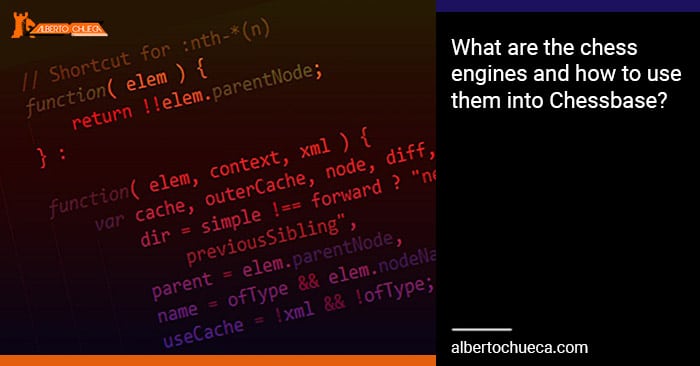

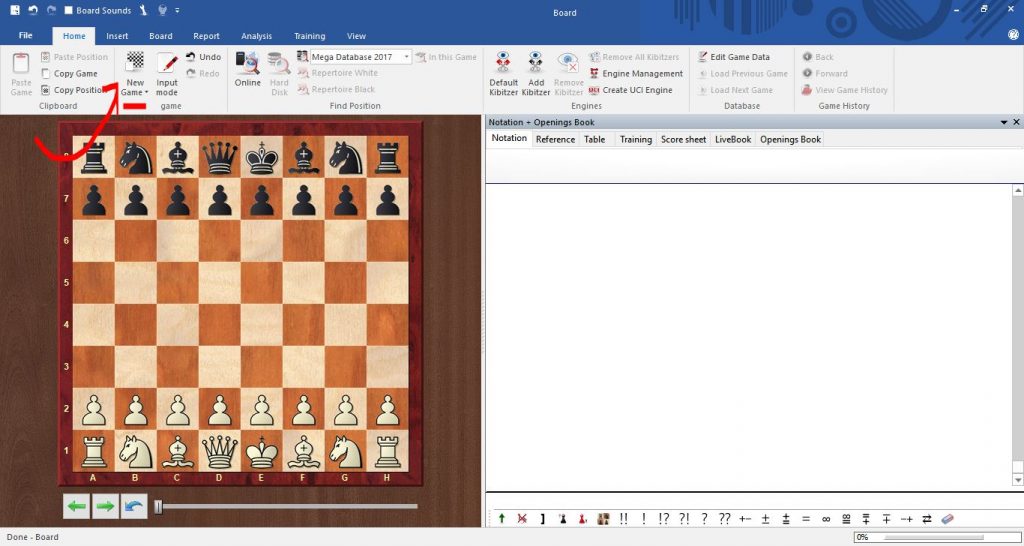
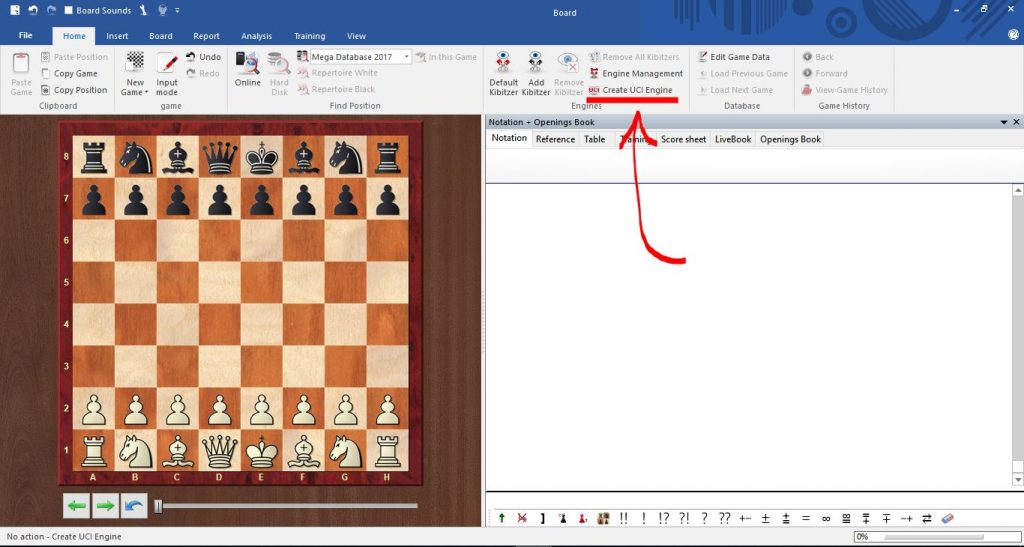
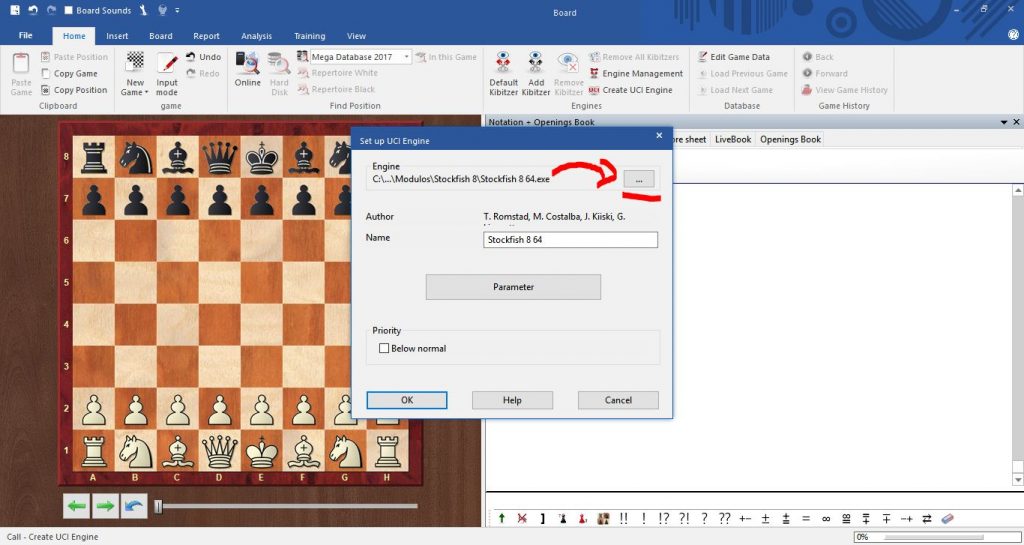
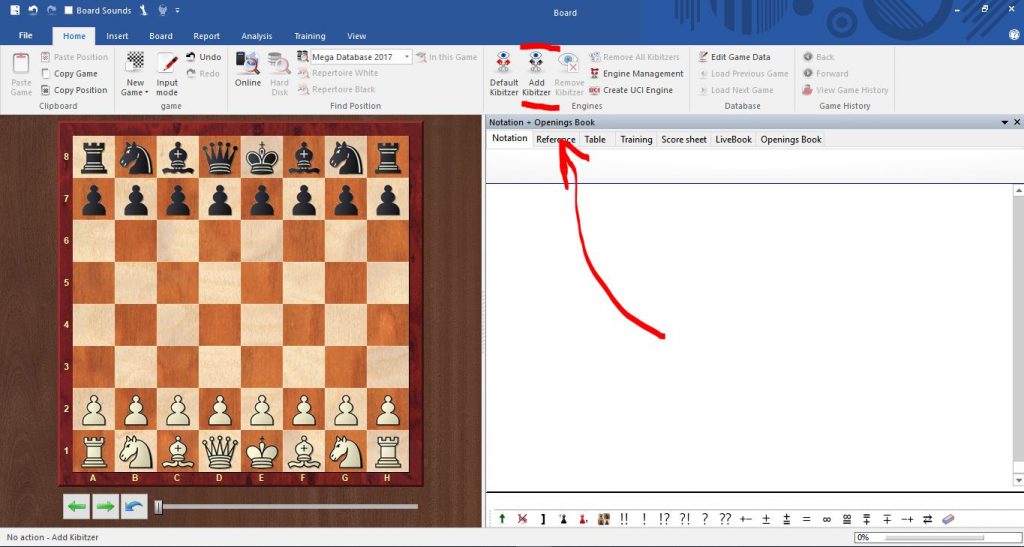
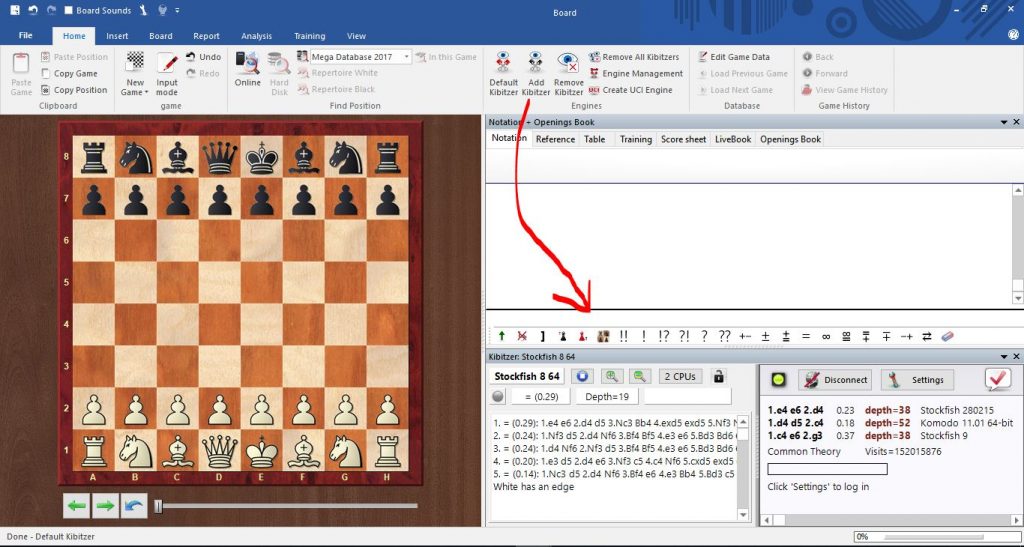
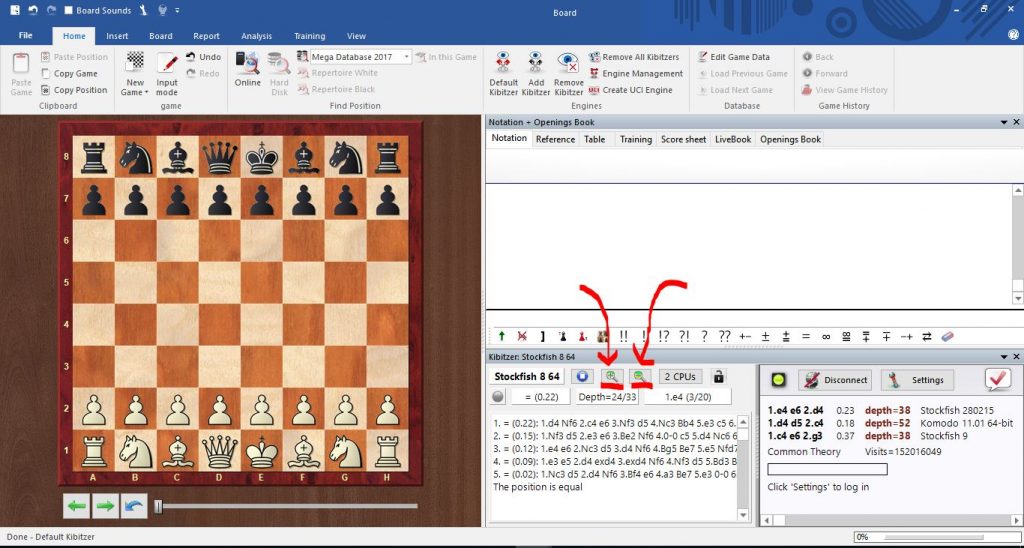

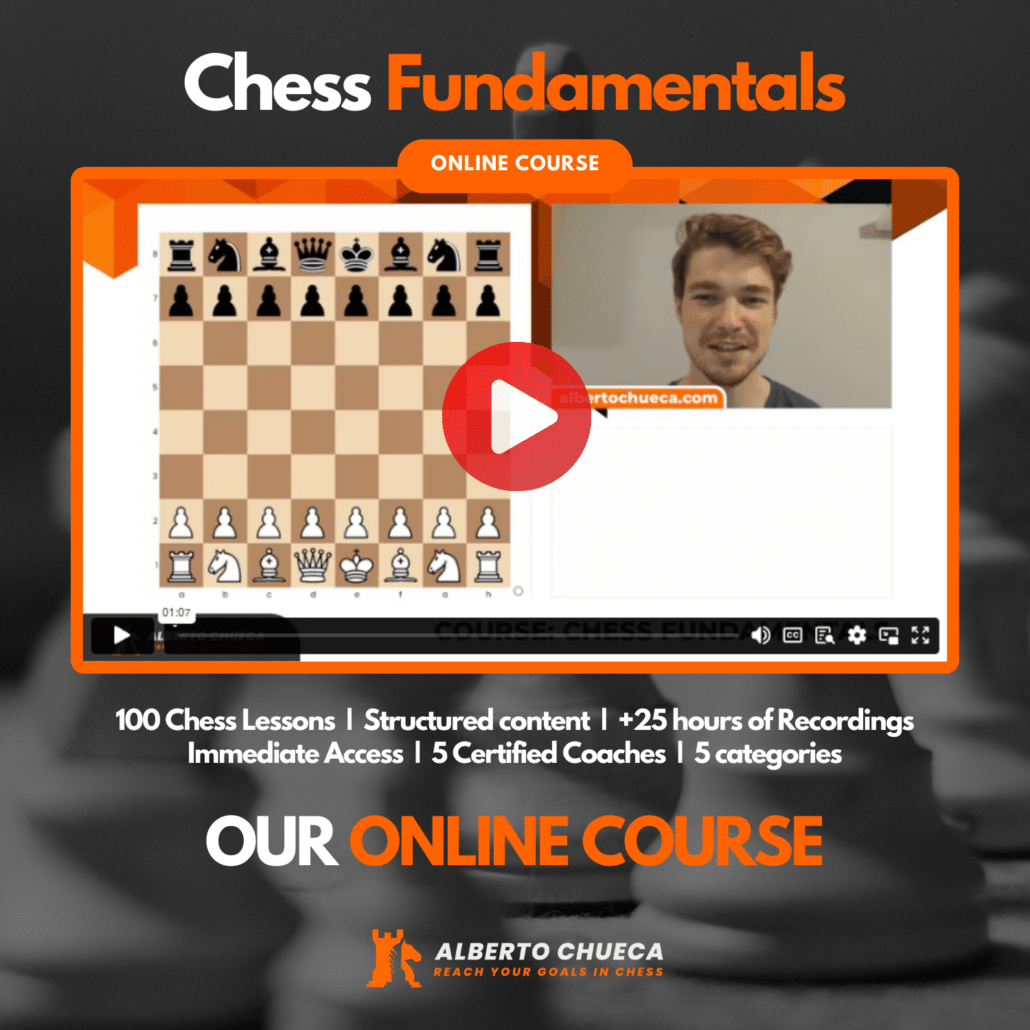
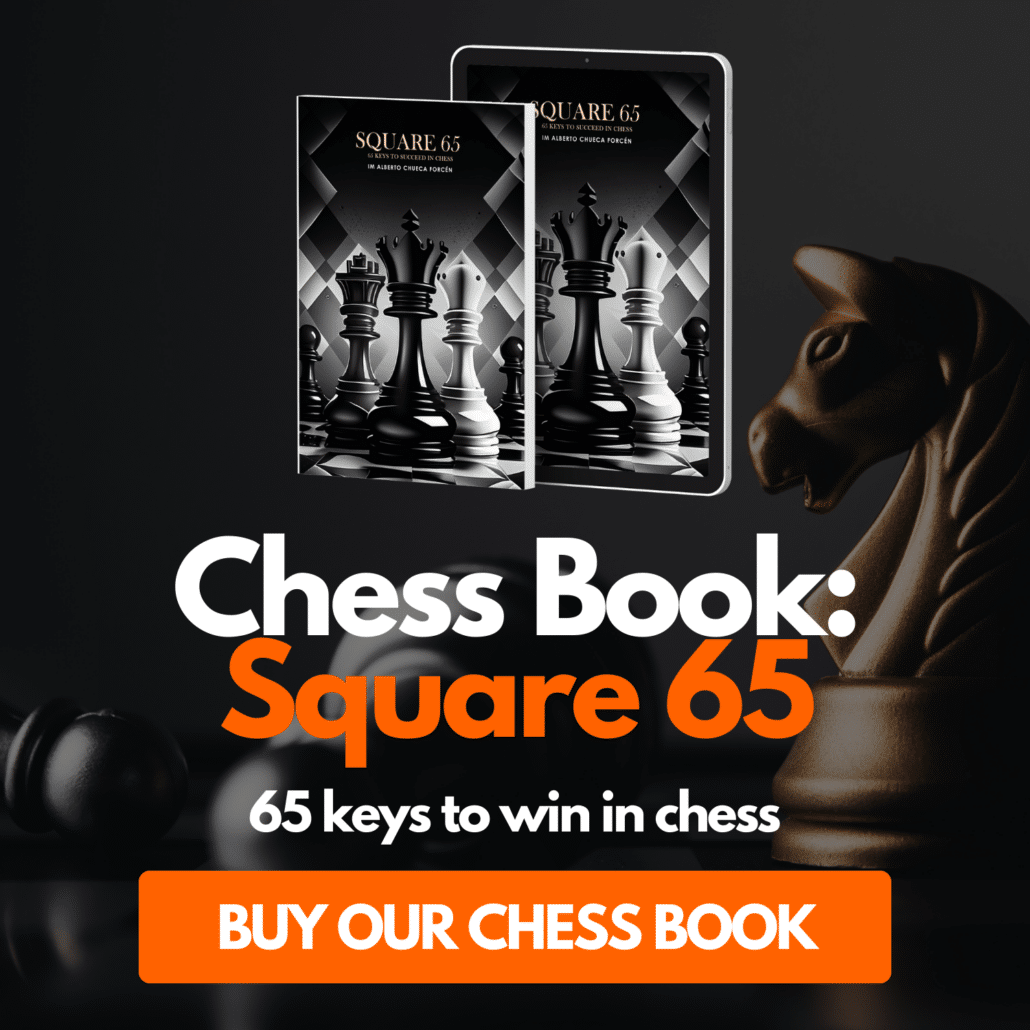
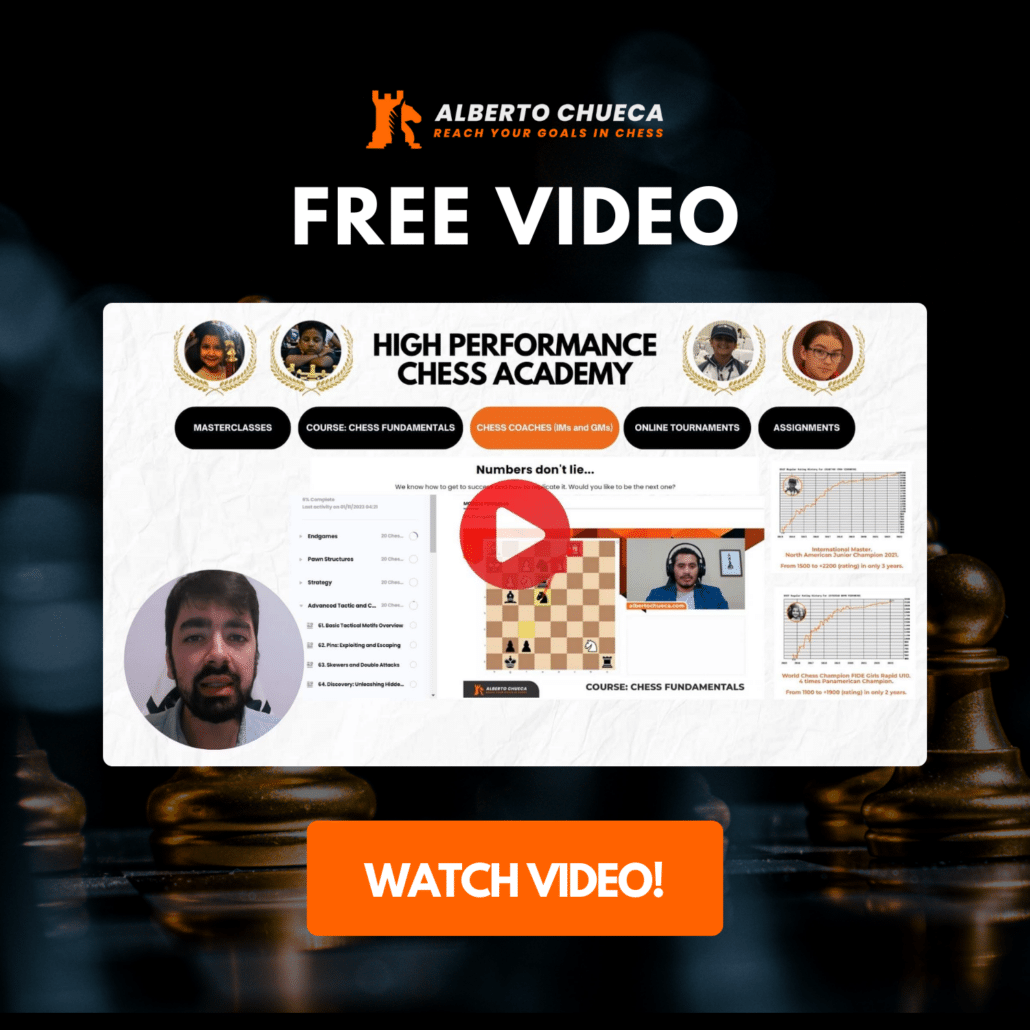




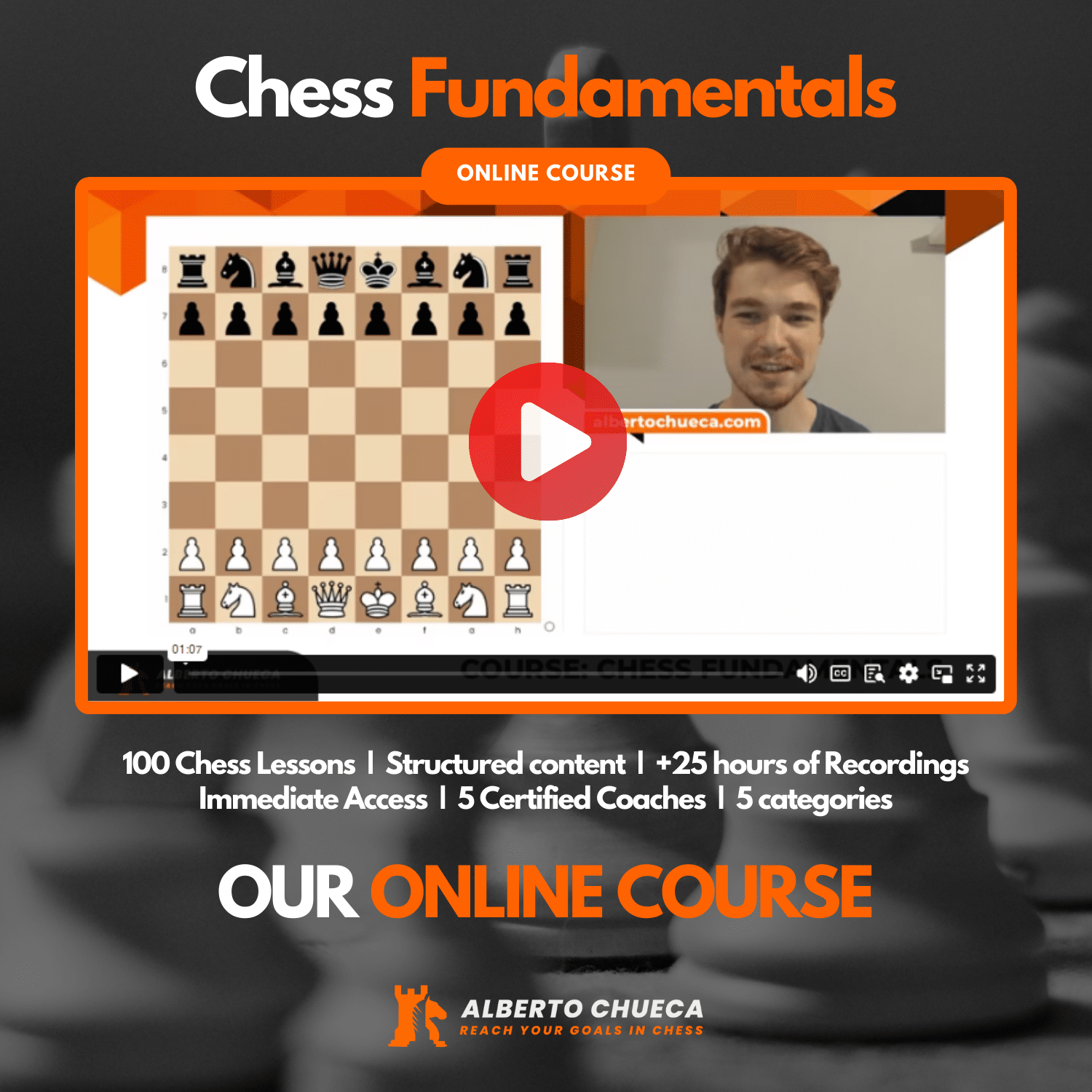
3 Responses
This article is very good.Thank you.
Thank you! You can share it with your friends. It would help the blog :)
What settings can be used to force the engine to play for a draw ?